Copying data to ACTnowHPC
Using command line SCP/SFTP to copy data
If you are familiar with using tools like SCP and SFTP to copy data to remote systems, they work fine on ACTnowHPC. You can use your login information that was available in the portal to copy data to your home directory or other storage volumes.
Make sure you remember to use the -P XXX (port) option with SCP or SFTP to specify the port to connect to your login node. (Note the capital P for scp, as opposed to lowercase p for ssh.)
Using a GUI tool
If you prefer a GUI interface instead of the command line, we recommend a free SFTP client called filezilla. It's available for Linux, Windows, and OSX.
To configure filezilla, make a new site, and make sure you set the Protocol to "SFTP - SSH File Transfer Protocol" and use the rest of the information from your customer portal.
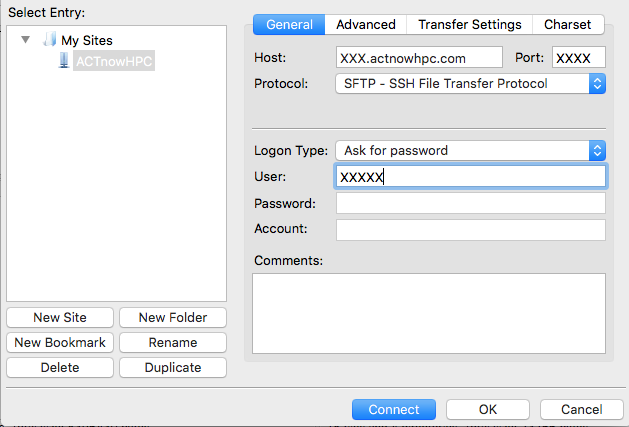
Change the fields with XXXX to the data you find in your customer portal.
