Logging in to ACTnowHPC
Getting your login information
The first step in using the ACTnowHPC service is to vist the portal at https://portal.actnowhpc.com/ to connect and get your login information. Each customer is assigned a dedicated login node and you'll find the up to date latest connection information there.
After logging in to the portal you'll see information like this example:
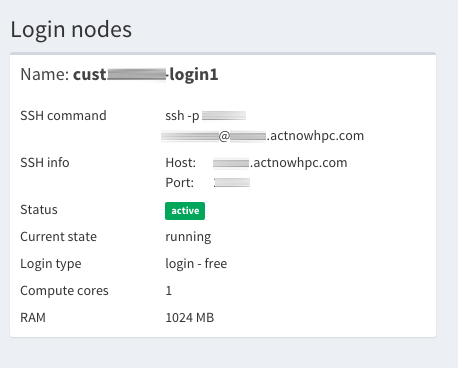
In the example above, username, ports, and hostnames have been blurred.
The important information is under 'SSH command' which can be used if you are using a command line SSH client (i.e. for OSX or Linux), or the 'Host' and 'Port' under 'SSH info' if using a GUI client like Putty or filezilla.
About login nodes
The login nodes in the ACtnowHPC system are virtualized. The rest of the hardware including the compute nodes where you will be running jobs are bare metal. Login nodes aren't meant for running jobs, but are used for access to the system and doing minor tasks.
Your login node on the ACTnowHPC service is a dedicated system for your account. This login node is where you get access to your files, compile code, submit jobs, edit files, etc.
We have a variety of login node configurations available that vary in number of CPU cores and amount of memory available. You can change your login plan without losing any data or interrupting jobs. Contact us at support@actnowhpc.com for more information on what's available.
Using SSH to get access
Use the information you retrieved from the portal above to SSH to your dedicated login node.
ssh -p PORT USERNAME@HOST.actnowhpc.comReplace PORT, USERNAME, and HOST from the data retrieved from the portal.
Once connected you'll be at a login standard Linux command prompt.
[USER@HOST ~]$