1. Accessing ClusterVisor
There are two ways to interact with ClusterVisor:
- Using its command line utilities
- Through a web browser
Getting to the command line utilities is as simple as logging into one of the nodes on the cluster, and the utilities will all begin with the prefix "cv-" (e.g. cv-conf and cv-commit). By default, these will be installed under /usr/bin and /usr/sbin.
Accessing the web interface from a web browser can be done by:
Obtaining the IP address of the node running the ClusterVisor server (this will typically be the head node). If this is not known ahead of time, it can be obtained from the command line by running:
CODE$ ip aFrom a web browser, navigate to https://<IPADDRESS>:9090/clustervisor where <IPADDRESS> will be replaced with the IP address from the previous step.
- It will then present a login prompt that can be logged in using the username and password of any account on the node.
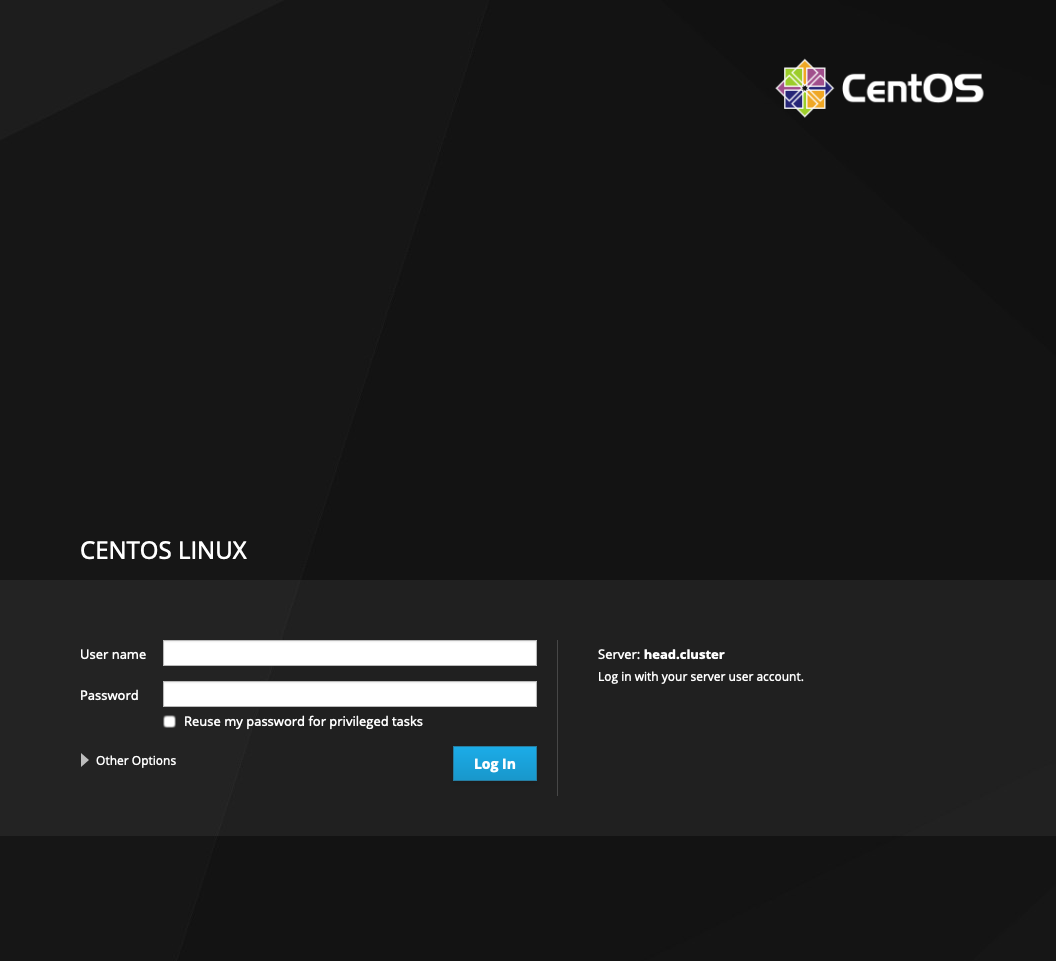
From here, everything in ClusterVisor can be accessed from this page using the links in the sidebar (e.g. Dashboard, Rack layout, Device details, etc). Do note that while a non-root user can log into ClusterVisor, only the root user and admin users will be able to perform any actions while all other users will only be able to view the allowed pages (for more on this see section 6. Managing ClusterVisor permissions of this guide).
Using the command line utilities
The web interface maximizes ClusterVisor's usefulness by being more user-friendly, so this guide primarily focuses on accessing ClusterVisor via the web web interface. Nonetheless, the command line alternative is shown at the end of each guide section.
All command line utilities used for managing and/or monitoring the nodes will share the same flags for selecting the desired nodes:
- --nodes <nodenames> - A list of nodes, used to select individual nodes
- --groups <groups> - A list of node groups, used to select nodes in bulk by a group they are in
- --exclude <nodenames> - A list of nodes, used to exclude individual nodes from the selection
- --racks <racks> - A list of racks, used to select all nodes in a specific rack
- --chassis <chassis> - A list of chassis, used to select all nodes in a specific chassis
- --all - Will select all nodes known by ClusterVisor
- --config-file <config_file> - A config file holding all of the node names desired for the selection
With this in mind, for any section below mentioning that a command line utility can be used to select a node, this is how to do so.
